
Best video cards and PC specs for 4K gaming
Keen to unlock true 4K gaming performance? Discover which video cards and PC specs deliver stunning visuals—your ultimate setup awaits just ahead.


When building or upgrading a PC, understanding how CPUs and graphics cards process data differently can significantly impact your choices. While at first glance, CPUs and graphics cards may seem like just different chips, their design and functionalities go much deeper. If you’ve ever been curious about why some tasks are lightning-fast on a graphics card but sluggish on a CPU—or the other way around—you’re about to uncover the fascinating processes happening inside your machine. Discover how CPUs and graphics cards have specialized roles that make each uniquely suited for specific types of computing tasks, and how this knowledge can optimize your tech experience.
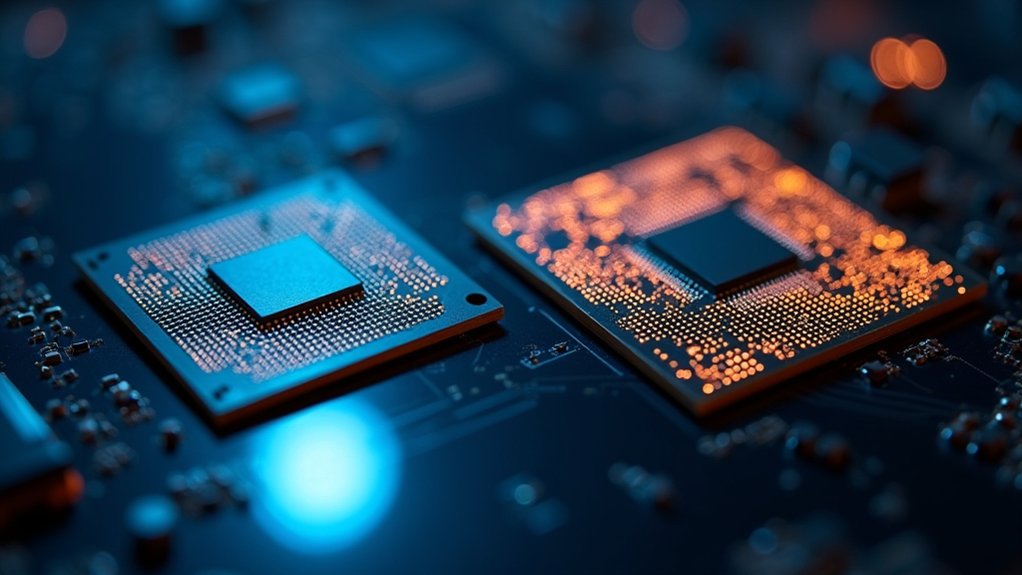
In the realm of technology, understanding the core architecture of CPUs and graphics cards is essential. These two components are designed to handle data processing but serve different functions.
A CPU, or central processing unit, is known for its versatility, equipped with a few powerful cores that excel in quick decision-making for general tasks. On the other hand, a graphics card, sometimes referred to as a GPU (graphics processing unit), boasts hundreds or even thousands of simpler cores.
These cores are optimized for specialized, repetitive computations, making them ideal for handling complex graphics tasks. This fundamental distinction in their core architecture defines how CPUs and graphics cards approach various processing challenges in the tech world.
Whether you’re exploring the latest apps, smartphones, or software, knowing the differences between CPUs and graphics cards can enhance your understanding of technology’s inner workings.
In the world of technology, understanding how CPUs and graphics cards process data can be incredibly beneficial. A CPU, often referred to as the brain of your computer, specializes in serial processing. This means it tackles tasks one at a time or handles just a few simultaneously, ensuring high precision.
When you need to run software applications smoothly, the CPU’s serial processing power is your go-to resource.
On the flip side, graphics cards are designed for parallel processing. This capability allows them to manage thousands of similar tasks at once, making them perfect for graphics rendering and complex computations.
Whether you’re gaming or working with advanced software, the parallel processing prowess of a graphics card ensures you get the best performance possible.
By understanding the differences between serial processing with CPUs and parallel processing with graphics cards, you can make informed decisions about technology that best suits your needs.
This knowledge is essential for anyone interested in apps, smartphones, and software, helping you optimize your digital experiences.
When it comes to technology, understanding how CPUs and graphics cards handle data can reveal a lot about their performance.
CPUs, or central processing units, use complex instruction sets that make them incredibly versatile, enabling them to perform a wide range of tasks efficiently. On the other hand, graphics cards, often referred to as GPUs, utilize streamlined, specialized instructions. This allows them to process large volumes of simple data simultaneously, making them perfect for tasks like rendering graphics.
The difference in instruction sets between CPUs and graphics cards is crucial. While CPUs excel in executing varied and complex operations, graphics cards shine when it comes to handling repetitive and parallel tasks. This fundamental distinction in data processing affects how each hardware type manages data throughput, influencing the speed at which they can process information.
Whether you’re a tech enthusiast, app developer, or simply curious about how your smartphone or computer operates, understanding these differences can enhance your appreciation of the technology that powers our digital world.
In the world of technology, understanding how CPUs and graphics cards manage instructions and throughput is crucial. A key factor in this performance equation is memory hierarchy and bandwidth.
CPUs are designed with intricate caching systems to reduce latency, allowing them to access small amounts of memory quickly. Meanwhile, graphics cards focus on achieving high memory bandwidth, enabling them to efficiently move large datasets and support thousands of cores.
This difference in memory hierarchy and bandwidth significantly affects data flow during processing. As you explore the latest in technology, keep an eye on how memory hierarchy and bandwidth influence the efficiency and speed of your devices.
In the world of technology, understanding the differences between CPUs and graphics cards is essential. Both CPUs and graphics cards are designed to process data, but they excel in distinct types of workloads.
When deciding between these two, it’s crucial to consider the nature of your tasks.
CPUs are your go-to for jobs requiring complex logic, branching, or sequential processing. They’re perfect for running operating systems and managing everyday applications. So, if your daily tasks involve a lot of multitasking or handling diverse software, a CPU is your best choice.
On the flip side, graphics cards are champions of parallel workloads. Whether you’re diving into rendering graphics, conducting scientific simulations, or exploring the world of deep learning, a graphics card will provide the raw parallel power you need.
When it comes to power consumption and thermal management in technology, CPUs and graphics cards play a crucial role in your computer’s performance.
CPUs are typically more efficient, consuming less power and generating less heat. This efficiency is key in maintaining optimal power consumption and thermal management.
On the other hand, graphics cards are power-hungry due to their need for parallel processing, which results in higher heat output.
This is why modern GPUs often feature larger heatsinks and advanced cooling solutions to manage power consumption and thermal management effectively.
Understanding the differences in power consumption and thermal management between CPUs and graphics cards is essential for optimizing your computer’s performance.
When it comes to getting the most out of your CPU and graphics card, managing power and heat is just the beginning.
To truly understand their performance, diving into performance metrics and benchmarking is essential. Benchmarking plays a crucial role in testing the speed and efficiency of a CPU or GPU by evaluating how quickly they complete specific tasks, such as rendering frames or processing data.
Important performance metrics to consider include clock speed, instructions per cycle, and FLOPS. Additionally, real-world test scores provide valuable insights into how a device performs under everyday conditions.
As modern PC applications become increasingly complex, the importance of CPUs and graphics cards has never been more crucial.
The CPU, or central processing unit, handles tasks that require sequential logic, such as running operating systems and managing multitasking. On the other hand, graphics cards are key to accelerating parallel processes, like rendering visuals in games and powering AI computations.
Finding the right balance between your CPU and graphics card is essential, as it directly affects your overall experience, the performance of your software, and the capabilities of the applications you love.
When selecting technology for your setup, consider how these components will impact your PC applications to ensure optimal results.
When you grasp how CPUs and graphics cards process data differently, you can make smarter choices for your PC needs. CPUs, or central processing units, are ideal for handling serial tasks and complex decision-making processes. On the other hand, graphics cards, also known as GPUs (graphics processing units), are perfect for parallel workloads such as gaming, deep learning, or video rendering.
By aligning your hardware—whether it be a CPU or a graphics card—with your specific workload, you can achieve enhanced performance and efficiency. So, whether you’re building a new system, upgrading your current setup, or just curious about technology, understanding these differences helps you get the most out of your CPU and graphics card.

Keen to unlock true 4K gaming performance? Discover which video cards and PC specs deliver stunning visuals—your ultimate setup awaits just ahead.

Before buying a new video card, discover the crucial steps to ensure compatibility with your motherboard—one mistake could cost you.

Curious why gaming graphics cards cost so much? Complex tech and market twists mean there’s more behind the price than you might think.

On the fence about upgrading your gaming laptop's graphics card? Discover what's truly possible before you make your next move.

Considering a hardware upgrade? Check out which PC brands make swapping components a breeze—and discover the standout choice you might not expect.

Discover the top three warning signs your computer may be infected with malware, and see if your device is secretly at risk.